The MakeUp utility is an optional component of the SKIRT project that requires installation of the Qt libraries. Assuming you have built MakeUp (see Installation Guide), you can create and edit parameter files for SKIRT through a graphical wizard-like user interface.
MakeUp is built as a separate program, so it does not need to run on the same computer as the SKIRT command line program. The consecutive wizard panes follow the same pattern as the Q&A session driven by the command-line program (see Interactive mode), with important benefits offered by the graphical user interface:
Once the SKIRT project has been built with the appropriate build options (see Installation Guide), the executable for MakeUp can be found in a directory called ~/SKIRT/release/MakeUp/main. On some platforms, such as macOS, you can double-click the application icon to launch MakeUp. On other platforms, it has to be launched from the command line. In any case, there are no command line options.
After MakeUp has been launched, the following window appears:
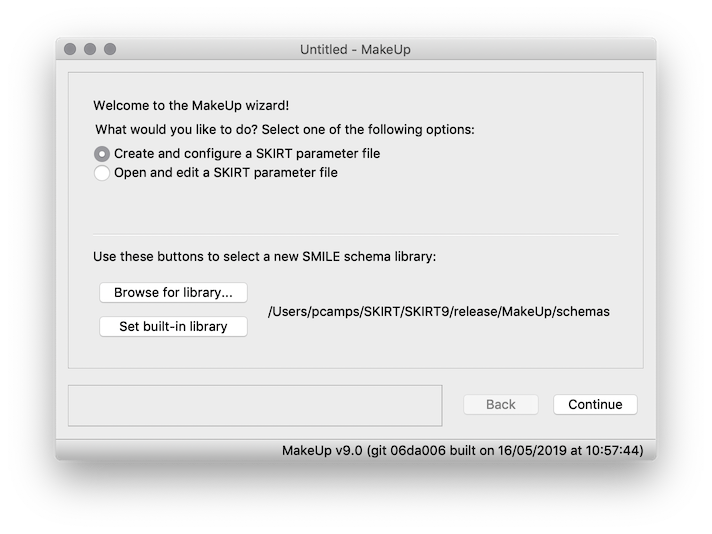
In this window, MakeUp offers the possibility of creating a new parameter file for SKIRT or editing an existing one. Selecting one of the options and pressing "Continue" will take you into a wizard session that follows the same pattern as the command line interface invoked by launching SKIRT in a terminal window without command line arguments. For example, when adding an instrument that records IFU data cubes, the wizard pane may look like this:
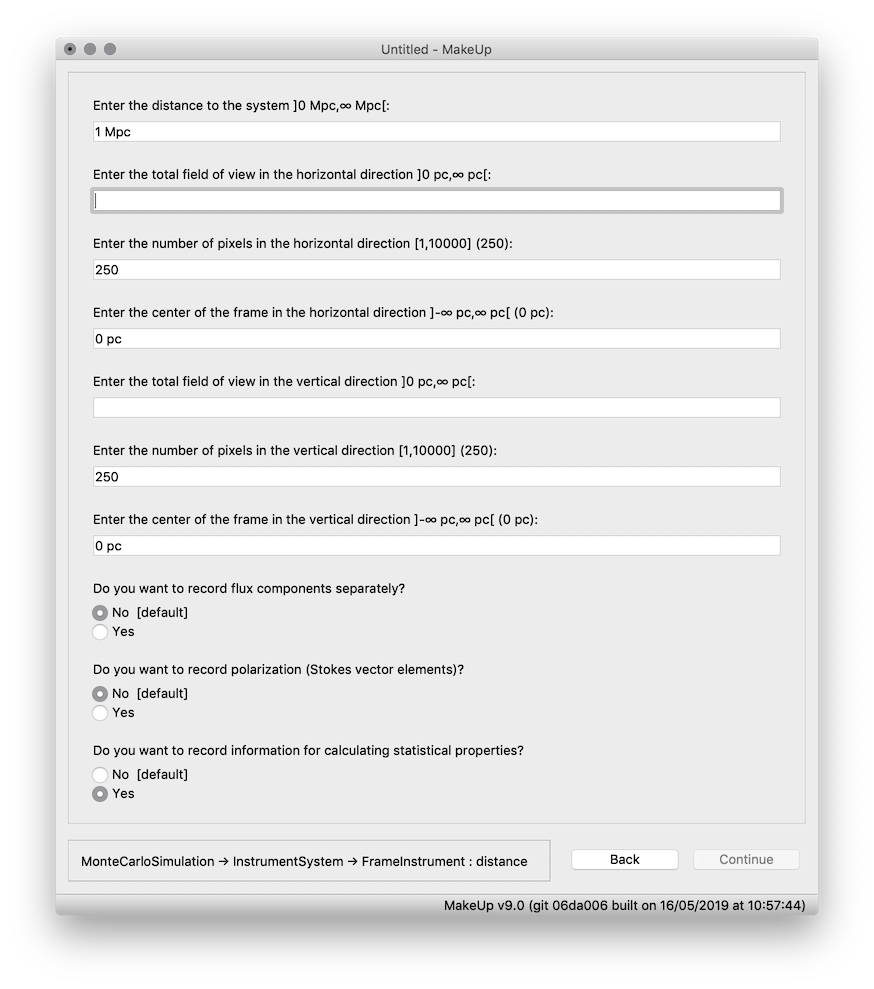
In the configuration pane for a particular property, there are two noteworthy user-assistance features:
At the end of the session, a final wizard pane asks the user to save the new or adjusted configuration in a parameter file on disk.