This page presents an overview of the wavelength grid types and classes offered by SKIRT for spectral discretization. The discussion is organized as follows:
Other topics with related information include:
The wavelength grids discussed here serve to discretize the spectral quantities recorded or calculated by SKIRT during a simulation. In this context, a wavelength grid consists of \(N>0\) possibly overlapping wavelength bins. Each of these bins has an associated transmission curve determining the contribution fraction of a detected photon packet to the bin as a function of wavelength. Further key properties of a wavelength bin include its left and right borders, defining a wavelength interval within which the transmission may be nonzero, and its characteristic wavelength, which will be used by instruments to convert mean specific luminosities in the bin between wavelength and frequency representations. The characteristic wavelength of a bin must fall inside the bin, i.e. \(\lambda^\mathrm{left}_\ell \le \lambda^\mathrm{c}_\ell \le \lambda^\mathrm{right}_\ell, \ell=0\dots N-1\), and no two bins can have the same characteristic wavelength. The bins in a wavelength grid are always sorted in increasing order of characteristic wavelength.
The diagram below illustrates the nature of the wavelength grid categories offered by SKIRT.
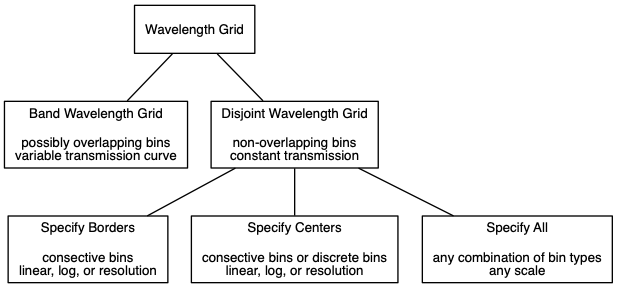
The first subdivision in the diagram indicates a clear distinction in the nature of the wavelength grid. In a band wavelength grid, each bin is associated with the transmission curve corresponding to an observational broadband filter (see Inspecting the built-in broadband filters). The transmission curves (and thus the bins) are allowed to overlap. This type of wavelength grid can be configured with an instrument to achieve on-the-fly convolution of detected photon packets with the transmission curve of each bin.
On the other hand, disjoint wavelength grids have non-overlapping bins with constant maximum transmission within each bin. The left bin border is considered to be inside of the bin and the right border is considered to be outside of the bin. Neighboring bins may have a common border but can also be disconnected. This type of wavelength grid is suitable for recording or calculating spectral quantities at any desired resolution.
The second subdivision in the diagram indicates different methods to actually specify a disjoint wavelength grid. To illustrate the differences, consider a given source wavelength range \([\lambda_1,\lambda_2]\) and a wavelength grid with three uniformly spaced bins. We can place either the outer bin borders or the outer bin centers at \(\lambda_1,\lambda_2\). The result is illustrated below where bin borders are depicted as | and characteristic wavelengths as *.
[-----------------------] source wavelength range
|---*---|---*---|---*---| WLG with outer borders at same range
|-----*-----|-----*-----|-----*-----| WLG with outer centers at same range
When placing the outer centers at the limits of the range, the outer bins stretch beyond the range and all bins are wider to compensate. As a result, the source wavelength range does not cover the outer halves of the outer bins, so that these bins will incorrectly receive a lower number of photon packets (kinematics and/or redshift can complicate this picture). The significance obviously decreases with the number of bins, but the effect will still be visible in many practical cases.
In each category, SKIRT offers wavelength grids that place bins uniformly in linear or logarithmic space. The number of bins can be specified explicitly, or, for logarithmically spaced grids, indirectly through the required spectral resolution \(R=\lambda/\Delta\lambda\).
Most of these wavelength grids are consecutive, i.e. the complete wavelength range is covered without any gaps and all neighboring bins have a common border. In some cases, though, one can request to form narrow, discrete bins around a list of specified characteristic wavelengths.
The third category shown on the bottom row of the diagram represents specialty wavelength grids that allow the user to specify any combination of bin borders and characteristic wavelengths, possibly with gaps between the bins.
The following diagram shows the band wavelength grid classes (connections starting with a triangle denote inheritance).
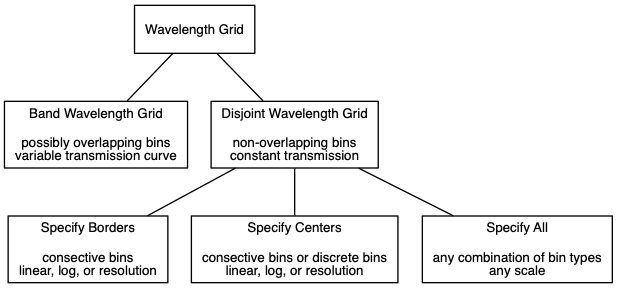
The PredefinedBandWavelengthGrid class includes a set of predefined bands comprising the GALEX, SDSS, 2MASS, WISE and HERSCHEL broadbands. Each of these sets can be included or excluded through configuration flags. The ConfigurableBandWavelengthGrid class allows configuring an arbitrary list of bands, including the built-in bands and custom bands loaded from file.
The following diagram shows most of the disjoint wavelength grid classes.
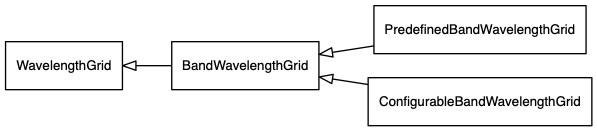
With the information provided in the previous section about Types of wavelength grids, the class names in the categories "Specify the borders of consecutive bins" and "Specify the centers of consecutive bins" should be clear enough. The NestedLogWavelengthGrid class is a special "historical" case. It specifies a logarithmically spaced wavelength grid in which another, more compact logarithmic grid is embedded. This is often used to specify a higher resolution in a particular subrange. For grids specifying bin borders, similar nesting can be accomplished through the CompositeWavelengthGrid class.
The classes in the category "Other" merit additional discussion. The FileWavelengthGrid and ListWavelengthGrid classes load a set of wavelengths from a file or an embedded list. By default, they construct consecutive bins based on these characteristic wavelengths in linear or logarithmic space depending on a configuration flag. However, they can also be configured to construct discrete, nonadjacent bins with a given relative width around each of the loaded wavelengths.
The FileBorderWavelengthGrid and ListBorderWavelengthGrid classes by default load a set of bin borders from a file or an embedded list, and then determine the corresponding characteristic wavelengths in linear or logarithmic space depending on a configuration flag. However, they can also be configured to load both bin borders and characteristic wavelengths from the file or list. This option allows to (1) arbitrarily place characteristic wavelengths within each bin and (2) to specify intermediate wavelength ranges that are not covered by any bin.
Finally, the CompositeWavelengthGrid aggregates a number of "child" disjoint wavelength grids configured by the user into a single, composite disjoint wavelength grid. This allows constructing essentially arbitrary wavelength grids without the need for reading a list of wavelengths from a file or a list.